This article was originally published in the September 2021 issue of 48° North.
Anchoring is an essential skill for cruising, but it can be stressful — finding the perfect spot in a crowded anchorage can test even the most seasoned cruiser. Knowing that you’ve stayed where you anchored, and how much rode to put out, can also be challenging. Technology has provided some tools that help make this process easier and safer.
Before technology, anchoring basics included notating landmarks, keeping a log of GPS positions at the helm every few hours, and calculating drag radiuses, etc. Anchor alarms help by automating some of this, and providing more features, such as a way to alert you when the boat moves outside a set circle. There are a lot of different options when choosing an anchor alarm, ranging from a
simple system provided by a phone or tablet running an app, an AIS device providing monitoring, or a dedicated system built into a GPS or other management system.
Anchor Apps
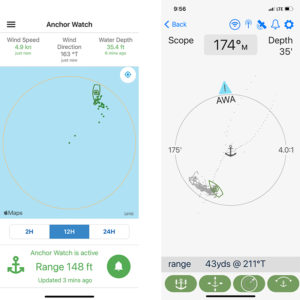 Smartphone and tablet apps for anchor monitoring are very popular and have developed in recent years to be a reliable system if used appropriately.
Smartphone and tablet apps for anchor monitoring are very popular and have developed in recent years to be a reliable system if used appropriately.
My favorite app is Anchor! available for both Apple and Android devices. It has been around a while, is very reliable and easy to use, and has great alarms. These include a bright visual screen indication (ideal for a dark berth at night to wake you up), loud audible alarms, text messaging, email, and remote monitoring. The latter three features are premium and require either a subscription or a one time payment depending on your platform. Before the advent of systems covered below, I relied on Anchor! and the remote text/email feature when I left the boat for any time at anchor.
Anchor! is very easy to use and has an excellent graphical representation of your movement around your anchor. The color of the line changes over time so you can see trends and changes based on wind and tide. Configuring alerts is easy — the audible and screen alerts are pretty much available by default, and are a great way to know if something is wrong. Configuring email requires your iPad to have an email client setup already, and can be a bit more finicky. Part of the reason I like Anchor! is that it has a well designed user interface that makes it simple to deal with when you’re waking up from a deep sleep.
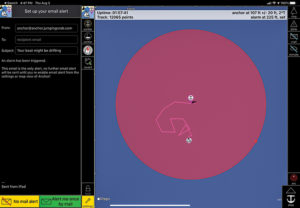 In order to have a reliable anchor alarm experience with an app of any kind, you need to choose your hardware carefully. Using your phone might seem like a good idea — but what if you want to go ashore without it, or what if it runs out of battery? Using a tablet is a good choice, but many have inaccurate GPS or, in the case of iPads without cellular modems, none at all.
In order to have a reliable anchor alarm experience with an app of any kind, you need to choose your hardware carefully. Using your phone might seem like a good idea — but what if you want to go ashore without it, or what if it runs out of battery? Using a tablet is a good choice, but many have inaccurate GPS or, in the case of iPads without cellular modems, none at all.
I recommend using a dedicated iPad or Android Tablet that is kept at the helm and only moved to another location when you retire for the evening. Ensure it has a quality GPS, a reliable battery and power setup, test the signal belowdecks where you sleep, disconnect it from Bluetooth radios or speakers so that the alarm is local and loud, and test it frequently to make sure it still works like you want it to.
AIS Anchor Watch
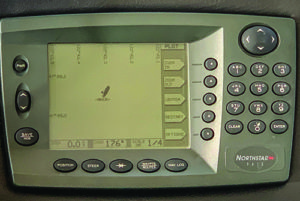 Vesper Marine is well known for their line of AIS transponders, and a few years ago came out with a way to set an anchor alarm leveraging that hardware. This was a genius idea since the AIS transponder already has a dedicated GPS, is usually pretty low power, and many people leave them on 24×7, even while at anchor. Why not use that GPS when you’re anchoring to mark the spot, set a radius, and send out alarms!
Vesper Marine is well known for their line of AIS transponders, and a few years ago came out with a way to set an anchor alarm leveraging that hardware. This was a genius idea since the AIS transponder already has a dedicated GPS, is usually pretty low power, and many people leave them on 24×7, even while at anchor. Why not use that GPS when you’re anchoring to mark the spot, set a radius, and send out alarms!
Vesper’s original take on this was using their WatchMate app for the smartphone, and it worked reasonably well. It did still have some of the challenges of using an app on a phone or device — the device had to be on and running and, in this case, connected to the AIS transponder so that it could know if there was a change in your location and sound the alarm.
With the Vesper Cortex AIS/VHF system, Vesper has formalized this a bit more and shown a full anchor management system within the Cortex handset itself. You can drop the anchor, adjust the scope and alarm ranges, and fiddle with a lot of other settings. In addition, this information is available to phones and devices on board running their Cortex Onboard application, and also remotely via the Cortex Monitor application. This means you can be notified when you’re off of the boat if there is an anchor issue.
 I use the Vesper Cortex as my secondary anchor alarm on board Rendezvous utilizing a wireless Cortex handset. This handset has two charging cradles — one in the main salon, and one in my berth so that at night I can have the alarm as close as possible. I also use the Cortex Monitor Remote system so I get push alerts right to my phone wherever I might be.
I use the Vesper Cortex as my secondary anchor alarm on board Rendezvous utilizing a wireless Cortex handset. This handset has two charging cradles — one in the main salon, and one in my berth so that at night I can have the alarm as close as possible. I also use the Cortex Monitor Remote system so I get push alerts right to my phone wherever I might be.
Anchor Systems
Many different systems have ways of providing an anchor watch. These can include GPS systems, like the Northstar one above, chartplotters, software like Coastal Explorer and Time Zero, or more advanced dedicated systems. They all have pros and cons, and many are very limited in terms of their feature set, alarm types, and more.
Maretron has developed a very feature-packed anchoring specific system over the last few years inside of their flagship software system called N2Kview. This system has a bunch of features that the standalone apps and AIS systems don’t have in one place. This includes alarms, rode length calculation, current distances to/from various parts of the boat and anchor, depth, radiuses, times, and a graphical representation of your boat, anchor and wind.
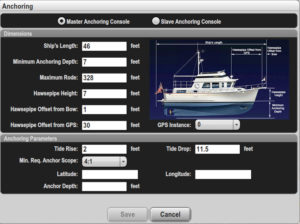 While setting the anchor, I’ve found this system very helpful to ensure I’m not moving and have a good bite in the bottom. In particular, watching the Distance Over Drag Radius number makes it easy to see that the anchor has set in the right spot as it will always stay negative even when applying a little engine power.
While setting the anchor, I’ve found this system very helpful to ensure I’m not moving and have a good bite in the bottom. In particular, watching the Distance Over Drag Radius number makes it easy to see that the anchor has set in the right spot as it will always stay negative even when applying a little engine power.
Figuring out how much rode to put out based on depth, tides, and the other properties of your boat is something every cruiser should learn. It’s mostly just good math, and easy to figure out for your particular boat. The Maretron system can automate most of this and calculate your rode length based on real-time depth, tide rise/drop, the scope you want, and your specific boat setup.
I use the N2Kview anchor system as my primary alarm aboard Rendezvous, and have been very impressed with the accuracy, configuration possibilities, and the earth-shattering alarms it can fire off when there is a problem.
A system like N2Kview requires a minimum of a GPS and depth sounder to work correctly. The N2Kview software costs $995 and requires a PC on which to run it, along with a Maretron IPG100 gateway ($695) or USB100 interface ($295), which
isn’t inexpensive, but it has a ton of other features and functionality beyond anchoring for a boat with a decent NMEA 2000 bus and systems.
Wherever you decide to anchor, I recommend using a newer system such as an app, AIS transponder, or N2Kview, a manual system of writing down GPS coordinates as a backup, and your eyeball and landmarks written on the same piece of paper to ensure you’re safely at anchor and not dragging. Then you can relax and enjoy that beautiful anchorage!






