This article was originally published in the November 2021 issue of 48° North
Working remotely from a boat has been around for a long time, but in the last few years has become very popular. Technology has continued to advance and provide new ways to enable this nomadic worklife more than ever before. There are a few key things I’ve found that will help make your remote experience easier and more reliable.
Define Your Work
 There are many ways to work remotely, and everyone has their own approach. Sometimes it is defined by the job or employer, and other times there is a lot more freedom or flexibility. In most cases, I see people who need reliable access to business applications and websites, and require video conferencing via tools like Zoom and Microsoft Teams for time windows ranging from a few hours per week to all day every day.
There are many ways to work remotely, and everyone has their own approach. Sometimes it is defined by the job or employer, and other times there is a lot more freedom or flexibility. In most cases, I see people who need reliable access to business applications and websites, and require video conferencing via tools like Zoom and Microsoft Teams for time windows ranging from a few hours per week to all day every day.
Defining how you work and what you use is key to having a trustworthy remote work setup. If you are in a role where you use websites, chat tools, and other lower bandwidth applications, you could probably pare back some of the redundancy and connection requirements I cover below. If you are in a more typical role with Zoom meetings throughout the day, Microsoft Teams chats, Sharepoint and Outlook stuff constantly, then you will likely want a more extensive system.
Not everyone will have the same requirements when working remotely, and that will dictate your eventual system, budget and complexity. What I cover below discusses the more common use case with a decent amount of video, business applications, and the like.
Redundancy & Quality
 At the core of a quality remote work system is redundancy in how you’re connected. Since you could be anchored in a beautiful bay, or tied up at a marina guest dock, having multiple ways to connect is critical to ensure that you can continue working reliably. This can be done with two primary technologies — cellular connections and nearby WiFi networks.
At the core of a quality remote work system is redundancy in how you’re connected. Since you could be anchored in a beautiful bay, or tied up at a marina guest dock, having multiple ways to connect is critical to ensure that you can continue working reliably. This can be done with two primary technologies — cellular connections and nearby WiFi networks.
The main reason for having two connections is reliability. Marina or public WiFi systems are notoriously bad, and will ebb and flow in terms of speed and reliability. This is especially true in the summer months when more boaters are visiting these locations and stressing the infrastructure.
In the last few years, cellular has proven to be the most reliable solution for coastal cruisers, but it can still have challenges. If you’re anchored, your boat can move causing signal issues and adding latency, which will affect the connection.
Many boaters have used cellular routers or hotspots and are familiar with leveraging those to connect multiple devices aboard to the internet. A more robust work-from-the-boat setup takes that to the next level by ensuring you have a high quality cellular connection, usually with an indoor router and outdoor antenna, and by having multiple cellular connections at the same time. Having two active cellular connections means that if one starts misbehaving, the other one can take over, providing you with a seamless experience with no interruptions.
A lot of systems have multiple “slots” or places to store SIM cards, but still only have one cellular modem. While this is a good setup, it doesn’t meet the requirement of having two cellular connections active at all times. Many of these systems take 2 to 5 minutes to switch from one SIM card to another, and during that time you are disconnected. If your work requirements can handle that sort of an outage, you can choose a single cellular radio product and save some money and complexity.
In addition to cellular, most people will want the ability to connect to a remote WiFi network, such as one available at a marina, and pull that into the boat. This is sometimes referred to as “grabbing remote WiFi” or more technically as “WiFi as WAN” (with WAN standing for Wide Area Network). This feature provides an additional connection, and can be very helpful in reducing the usage of cellular plans. While you’re at the dock, you can use the remote WiFi as your primary connection, and also have cellular service as a backup in case something happens.
Multiple Cellular Plans
Once you’ve selected the technology you want to use, you’ll need to find cellular providers and plans. This is usually the hardest part of the equation, and is critical to having a reliable setup. Relying on a single cellular provider is not a great idea — if you are truly away from docks or in more remote areas, you will want two cellular providers. Sometimes, an anchorage will only have good performance for one of them, or you will want two for full redundancy. In other cases, providers have outages; and without a backup plan, you’ll have to move to a new anchorage or go without connectivity.
Finding cellular providers requires a bit of sleuthing. Those of us in the industry keep close tabs on the various providers and plans that are available for mobile routers, and usually have published information that is updated frequently. In the San Juan Islands for example, T-Mobile is the best provider by far, leveraging many towers that were installed for on-island internet access for houses. In central Puget Sound, just about any provider does well, while in the south Puget Sound, AT&T is the best choice. These change every few years depending on new towers and technology that is rolled out.
Normal cellular plans, like one on your cell phone, don’t work well for an onboard router. Carriers have started restricting what you can do with normal plans, and the overall amount of data available for a standard plan won’t be enough for even a week of working remotely. You’ll want to find hotspot or router based plans which have data limits of 100GB per month or more.
New Technologies
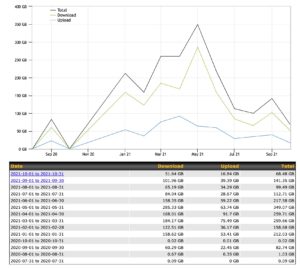 Companies that have been providing solutions to marine and mobile customers have recognized that there is an opportunity for even better experiences while being remote, and have provided some new technologies and features that have revolutionized staying connected in the last few years.
Companies that have been providing solutions to marine and mobile customers have recognized that there is an opportunity for even better experiences while being remote, and have provided some new technologies and features that have revolutionized staying connected in the last few years.
One example is a feature created by Peplink called SpeedFusion Cloud which has specific optimizations for things like Zoom, Microsoft Office, WebEx, and more.
Not only does this feature help optimize these applications, but it uses multiple cellular or WiFi connections to provide redundancy. It does this by sending the traffic from Zoom or Microsoft Office 365 over all of the connections so that if one disconnects or slows down, the other ones already have a copy of the traffic, and there is no outage or disconnection.
This has been a game changer for things like Zoom and Microsoft Teams. Before this feature, people would get frustrated being disconnected when a boat rotates in an anchorage, and the cellular signal degrades a bit. Folks in your meeting would likely also be frustrated when you froze or disconnected. With SpeedFusion, this sort of situation has been all but eliminated.
Good Local WiFi
One other area that is routinely overlooked is your local WiFi signal, which is critical to your laptop or other devices working properly. A high quality connection throughout a boat can sometimes be a challenge based on the size and composition of the boat itself. You may need to consider adding an additional access point close to where you work.
You should also have 2.4Ghz and 5Ghz bands for your local WiFi system. Many of the cheaper systems only have 2.4Ghz, which can be very unreliable. If you intend on using your setup in marinas, you will definitely want a good system with 5Ghz bands, and for the access points to be close to your work area. Marinas are notoriously jam-packed with WiFi signals from chartplotters, AIS transponders, and all of the various mobile devices that people have. The 2.4Ghz spectrum is super old and susceptible to congestion. Having a modern access point, or multiples throughout the boat if it is bigger than 40 feet, is a must to ensure that your fancy redundant system is usable.
Control Your Usage
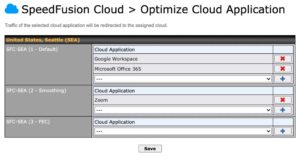 To ensure a good remote work experience, it is important both to understand what is on your network and to control how much bandwidth those things are using. While having all of the redundancy and features mentioned above are great, if you have a TV that is taking up all of the connection using Netflix, or phones replicating hundreds of pictures from an earlier dinghy excursion — your work experience will suffer. Doing a few things to help monitor and manage that can help.
To ensure a good remote work experience, it is important both to understand what is on your network and to control how much bandwidth those things are using. While having all of the redundancy and features mentioned above are great, if you have a TV that is taking up all of the connection using Netflix, or phones replicating hundreds of pictures from an earlier dinghy excursion — your work experience will suffer. Doing a few things to help monitor and manage that can help.
Monitor your data usage — most devices allow you to see daily totals of how much data you’ve used. Work applications tend to use a lot more than general web browsing, especially video applications like Zoom and Microsoft Teams. SpeedFusion will also use more data across multiple plans/connections based on how it works, so keep that in mind. Watching these reports will ensure you have enough data for the month.
Set Apple devices to “Low Data” mode, Microsoft Windows to a “Metered Connection” to prevent them from going crazy with photo uploads, app updates, etc. Similar settings exist for Mac, Android and Windows.
Block specific “bad” devices while working — this ensures you have all of the bandwidth available. These can include things like Smart TVs doing random updates, media players, and other devices. Just like managing your battery bank, it’s also a good idea to shut down things you’re not using so they don’t take up additional bandwidth while you’re in the middle of a critical work meeting.
Working remotely from the boat can be as reliable and as good of an experience as from a house if you take the time to define your work usage, include redundancy in the technology, leverage some of the newer features available, have multiple cellular plans, and control your usage. Learning to use these techniques and technologies opens up a world of opportunities for boaters around the Pacific Northwest and beyond. Cruising is not just for vacations any more; and that is a seriously enticing and motivating thought when planning your future on the water.






