From the March, 2020 issue of 48° North…
Staying connected while you’re out on the water can be important for cruisers who work remotely or simply want to browse their Instagram feed; and one of the easiest ways to do that is using a cellular connection. Being able to get a cell signal can be challenging, though, especially in out-of-the-way anchorages. To help solve this, you can use a cell phone booster with a marine-grade antenna.
Cell phone boosters are pretty simple pieces of technology—an outdoor antenna is placed somewhere away from interference, and is responsible for picking up the remote signal from a cell tower. It is connected to an amplifier that boosts the signal and sends it to an antenna inside the boat.
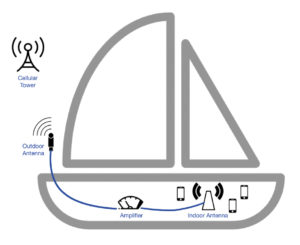
Boosters are a good solution for devices without external antennas such as smartphones and tablets, and where signal is in the mid to low range. For mobile hotspot devices, a directly connected outdoor antenna can offer good performance in most situations, but you can also place them in front of the indoor antenna and see good benefits as well.
Boosters are only beneficial when the signal level from the tower is low, and they will shut off if it is higher. When considering whether you need a booster, look at where you will be cruising, how close you will be to towns and population areas where there might be towers, and the terrain around you. All cellular providers have coverage maps on their websites, which make it easy to tell if a particular anchorage is going to potentially have service.
Another factor to consider before purchasing a booster is the power that it will use. On boats with limited battery banks or charging systems, a booster can end up being one of your biggest power consumers. Most boosters I’ve tested use a power supply that draws anywhere between 10-22 watts, or as high as 1.8 amps from a 12VDC battery bank.
By far the most popular booster on the market today is the weBoost. They have a great track record, and various options to choose from. The best model available right now is the weBoost Drive Reach at $499 and includes a good indoor antenna, and a tiny magnetic (non-marine) outdoor antenna. Pair that with the Poynting OMNI-400 marine grade cellular antenna for about $200 along with a couple of adapters and good quality LMR-400 cable for about $65. That puts the total at $764 which gives you a high quality setup that will last for a long time, and allow you to connect to even the lowest signals.
There are some alternative brands to consider as well including SolidRF and SureCall, and some 3rd party stores will sell bundles that include marine components. In most cases, it is better to buy a standard booster with a good indoor antenna and the cheap outdoor antenna, and replace that with a higher quality marine-grade antenna like the Poynting OMNI-400 or Wilson Marine LTE. You can also get different indoor antennas depending on your needs.

The indoor and outdoor antennas cannot be near each other, or they will create a loop and the amplifier will shut down. Additionally, a booster will shut down if it detects a strong signal from the local tower, in which case it can’t offer a benefit. These features are hard coded into all boosters and are required to prevent them from creating problems for cell signals. Make sure you follow the installation instructions included with your brand of booster to avoid any issues.
The placement of the outdoor antenna is important, not necessarily for the reasons you might think. For other types of antennas, like your VHF radio, getting it as high as possible and away from other interference is critical to range and quality. For a cellular antenna, this is less important—the most critical detail is the length and quality of the cable from the antenna to the booster.

For this reason, placing a cellular antenna at the top of a sailboat mast is not a great idea. First, the size and shape of most cellular antennas is not going to be conducive to mounting at the masthead. Second, and most importantly, the length of cable you’d have to run from the antenna, down the mast, and to the amplifier would negate almost all of the antenna’s benefits. Cellular antennas only give you a 5-7dBi gain, and a long cable run—past electrical cables going to mast lights and other interference—would result in removing most of that gain.
Place the outdoor antenna somewhere away from other major interference, use good quality cable such as LMR-400, do not splice the cable or use two cables and a joining device, ensure to route it away from other cables and high amperage electrical wiring, and keep it as short as possible between the booster and antenna. My rule of thumb is to never exceed 30 feet, and try to get it on an arch or spreader.
The amplifier can get very hot, so make sure it is in a well ventilated area. It has a status light as well, which you may want easily accessible to see if it is detecting a loop or signal issue.
Placing the indoor antenna in a central area of a specific room is best. Keep in mind that the indoor antenna range is very limited, so it will be good for people to know where it is and that it is not behind something so they can get close to get the best signal. If you’re using a dedicated router, it is best to place the indoor antenna as close to it as possible.
Boosters can be great to keep you connected while out on the water—just consider whether you need one for the places you visit, and make sure you install it correctly to get the full benefit.






