As AIS becomes ubiquitous amongst boats of various sizes, it’s important to know how to use it to avoid a collision. David Burch of Starpath Navigation offers a good tutorial here.
Most navigation programs (electronic charting systems, ECS) will read and display AIS targets provided to them by a live AIS receiver on the boat or via an internet connection. The former source is much preferred because the internet sources are notably delayed; internet AIS can be very useful for training, but underway it is mostly for a general awareness of who might be in the neighborhood, not where they are at the moment and it cannot be relied upon for collision avoidance.
Most of the ECS AIS displays also show the age of the individual reports in seconds that can be compared with the standards shown below, which is adapted from our post Introduction to AIS. This makes it clear to the user that they are being updated as required.
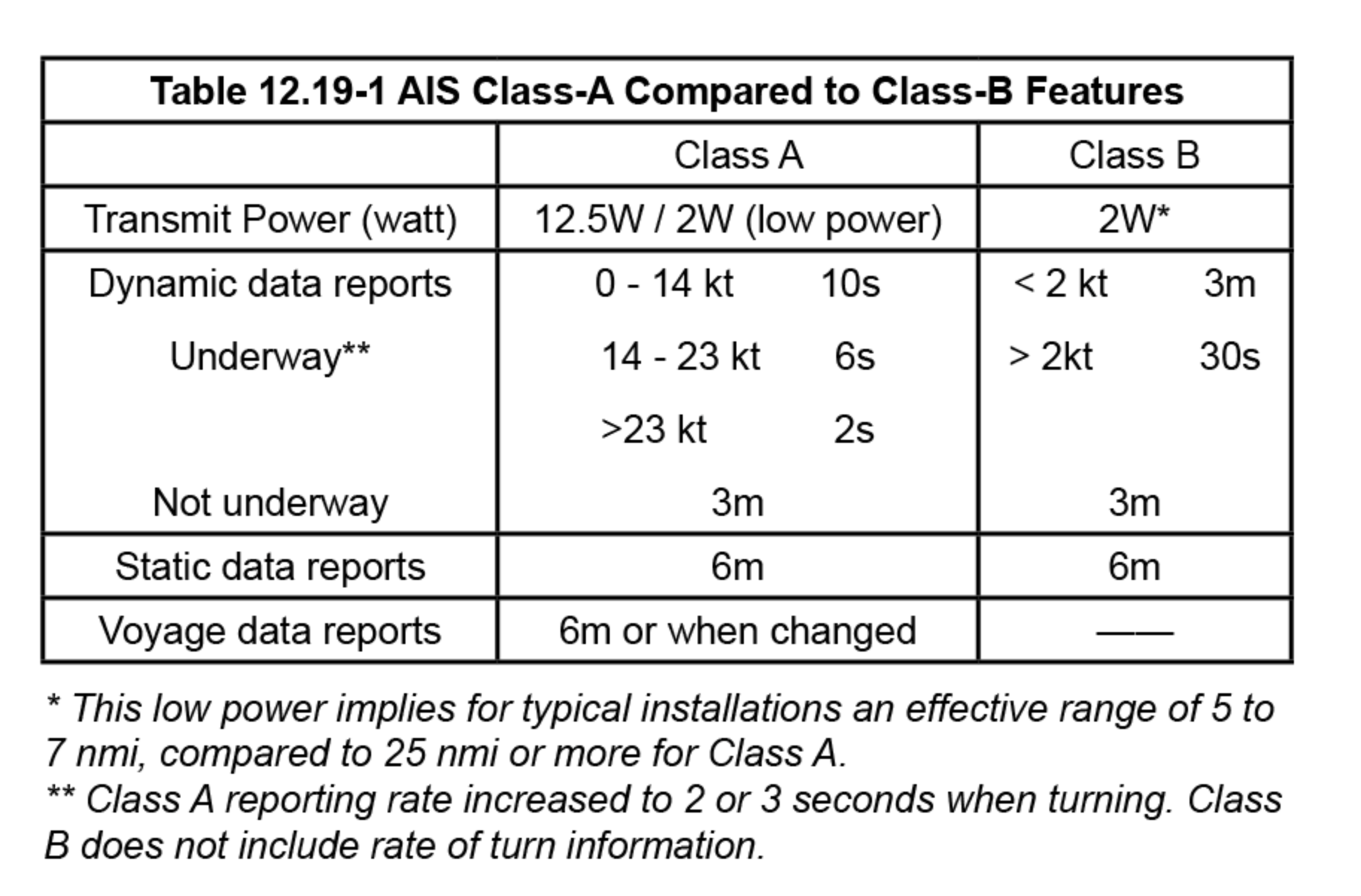
A typical display of AIS traffic is shown below. In this ECS (qtVlm) there are several options for learning about a target and also our interactions with it, which is the subject at hand that we get to shortly.
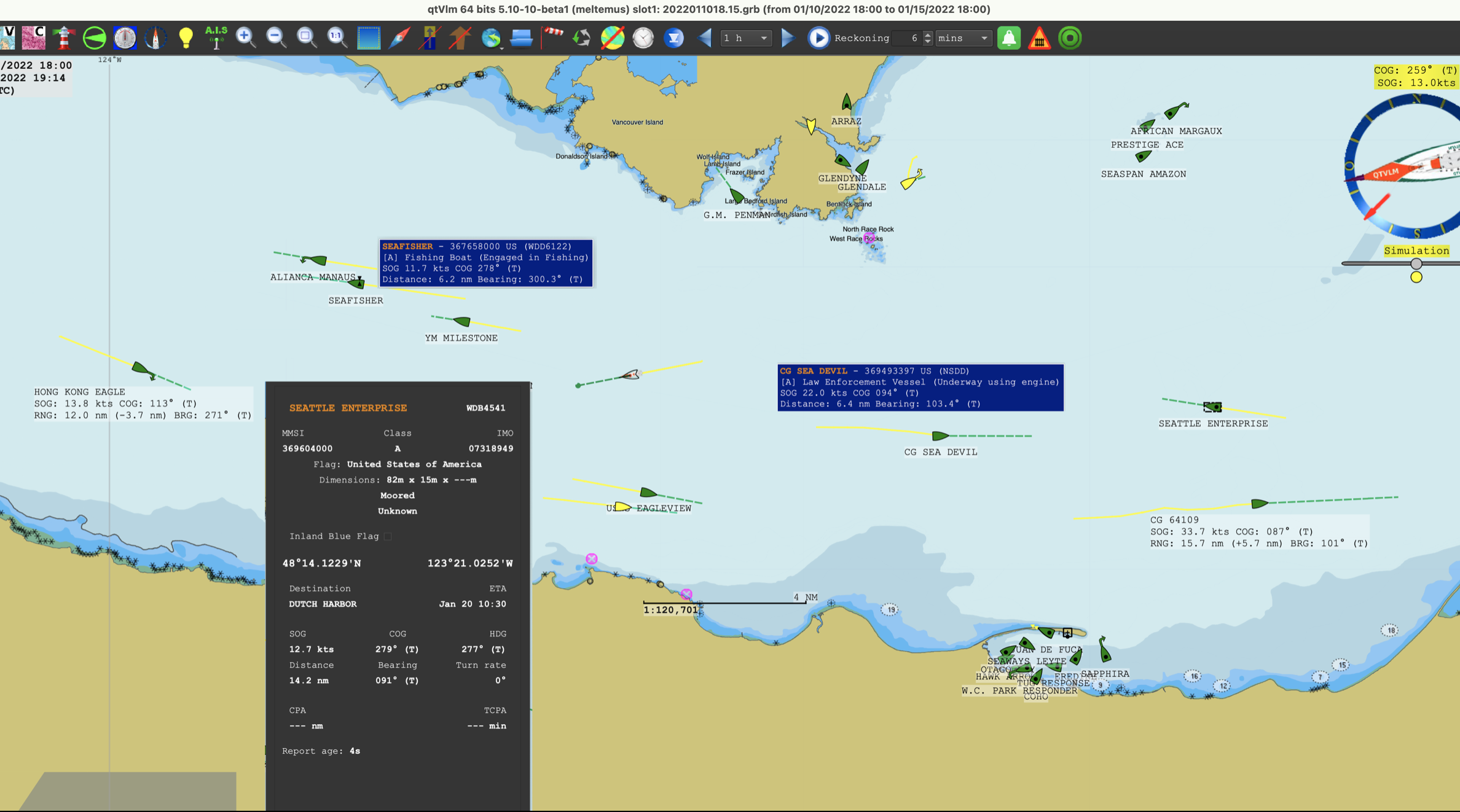
The dark blue reports are tooltips. Only one at a time would show and then disappear when the cursor moves. The CPA info in white background can be turned on for any vessel. Ours is the white one in center screen. The Details can be turned on for one or multiple targets. It is not the subject at hand, but the voyage data sent out may not be right. Here we see a vessel reported as “moored” that is moving at 12.7 kts, and another marked as engaged in fishing, which in fact will not be fishing till it gets back to Dutch Harbor. We can’t blame the ECS for marking it with a fishing daymark, because that is what it was told. Again our reminder: To see details, click the pic, then right click and open in new tab, and then zoom.
In the above picture we do not have the collision avoidance functions turned on. We are seeing the COG predictor lines set for 6 min. The end of the green dashed lines is where the vessels will be 6 minutes from now. It is usually best to have this reckoning time be the same for our vessel as it is for the target vessels. This much is already very valuable information, but in fact the ECS can do much more than that.
Short of using those computed collision avoidance displays, that is what we have to work with, the COG predictor lines of our vessel and the targets, and the goal at hand here is see what can we learn from just these predictor lines.
For any discussion of collision avoidance we must return to the Navigation Rules that tell us about collision risk in Rule 7, and in particular Part (d) (i). READ MORE
David Burch
David Burch is the owner and courses director of the Starpath School of Navigation. An author and authority on weather and navigation, he has more than 70,000 miles of ocean experience ranging from the Arctic ice edge to Tahiti and Australia in the Pacific and from New York to Panama in the Atlantic.






